Don't see your button here (or have a new one)? Let me know, and I'll add it to the top! :)
Don't have a button and want to know how to make one? I made some directions for Blogger blogs here. (Sorry, but you'll have to Google directions if you're not on Blogger.) Let me know if you get stuck, and I'll do my best to help you.





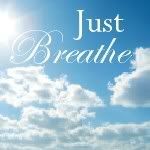
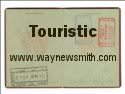

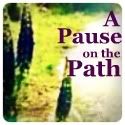


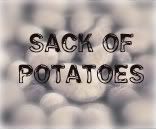
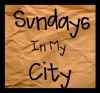




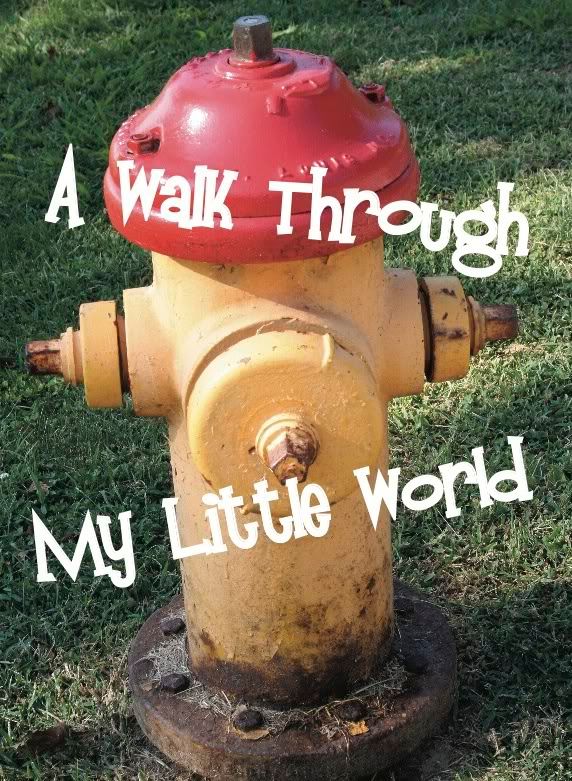









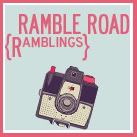
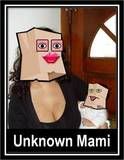
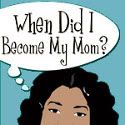





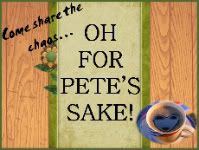
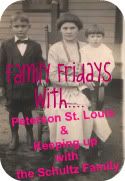


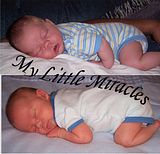

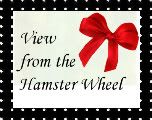
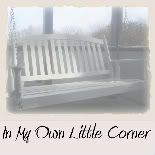



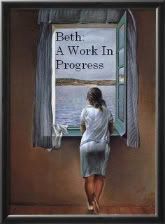









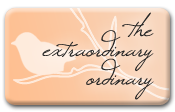


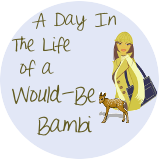




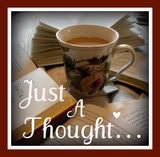

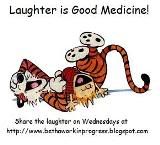

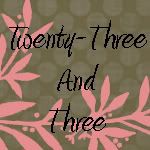






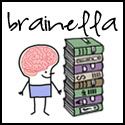








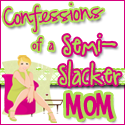







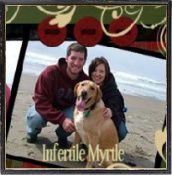


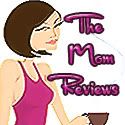






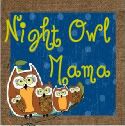





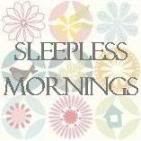


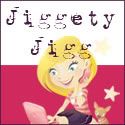
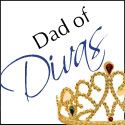
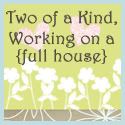
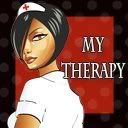


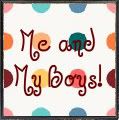



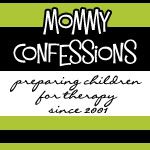




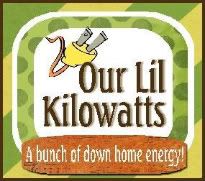


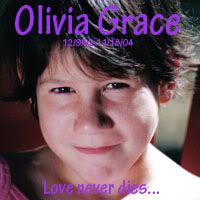

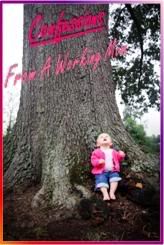


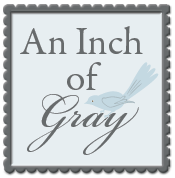
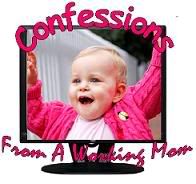
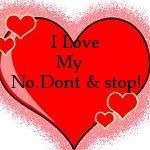


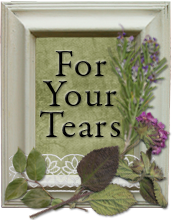

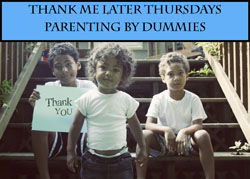


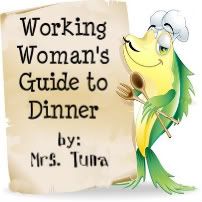

You have two of my old ones but not my new one! LOL
ReplyDeleteMrs. 4444's "coat" of many colors. We'll call you Joseph.
ReplyDeleteHey - - - I don't see MY button there. Mostly 'cause I don't have one.
Hehehehehe
I took pity on you--I made the directions with you in mind and shared then with you via Google Doc. :)
DeleteOooo....now I need a button too!
ReplyDeleteI just made these directions. Let me know if you need help :) https://docs.google.com/document/d/16JMywO2qOOfJMi4yFLZPsxf_8a8Nscq-ljb2ro03q4Y/edit
DeleteI need to make a new one. I just need to figure out what to use.
ReplyDeleteIn case you need to refresh your memory as to how... https://docs.google.com/document/d/16JMywO2qOOfJMi4yFLZPsxf_8a8Nscq-ljb2ro03q4Y/edit
DeleteLooks like you forgot us!
ReplyDeleteYea! That means I get to add you to the top! :) Thanks.
DeleteKaren, I found the code for your Grab a Book from Our Stack blog, but I looked high and low unsuccessfully for the code to your main blog gadget. In case you don't have one and need memory refreshing, I've added a link to some directions I put together--It's near the top of this post.
DeleteOh, and as Mom says, "I didn't forget; I just remembered late!"haha
DeleteWhat a great blogroll! And I'm on it! :)
ReplyDeleteThanks for including me!
ReplyDeleteThanks for including me!!
ReplyDelete